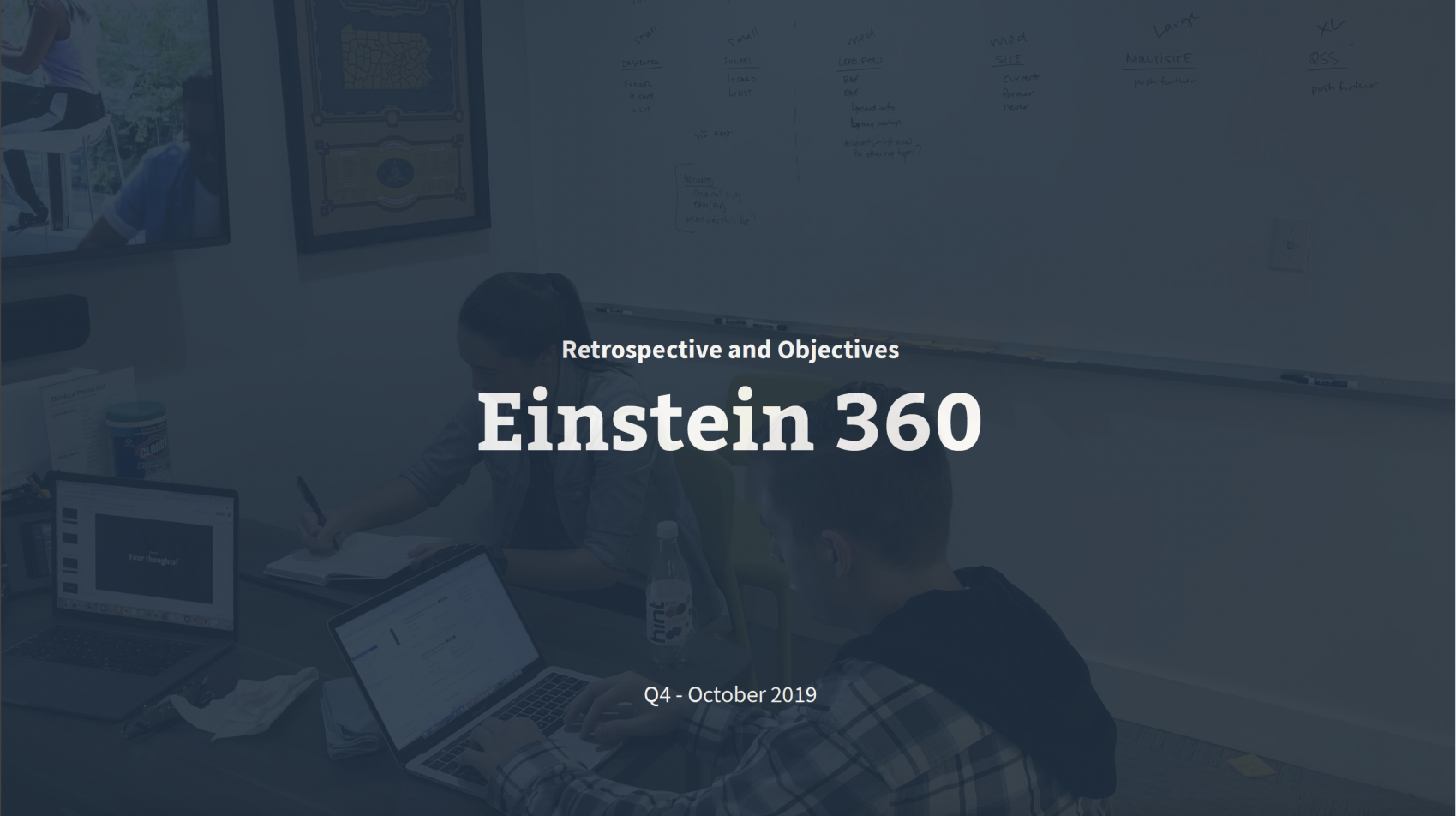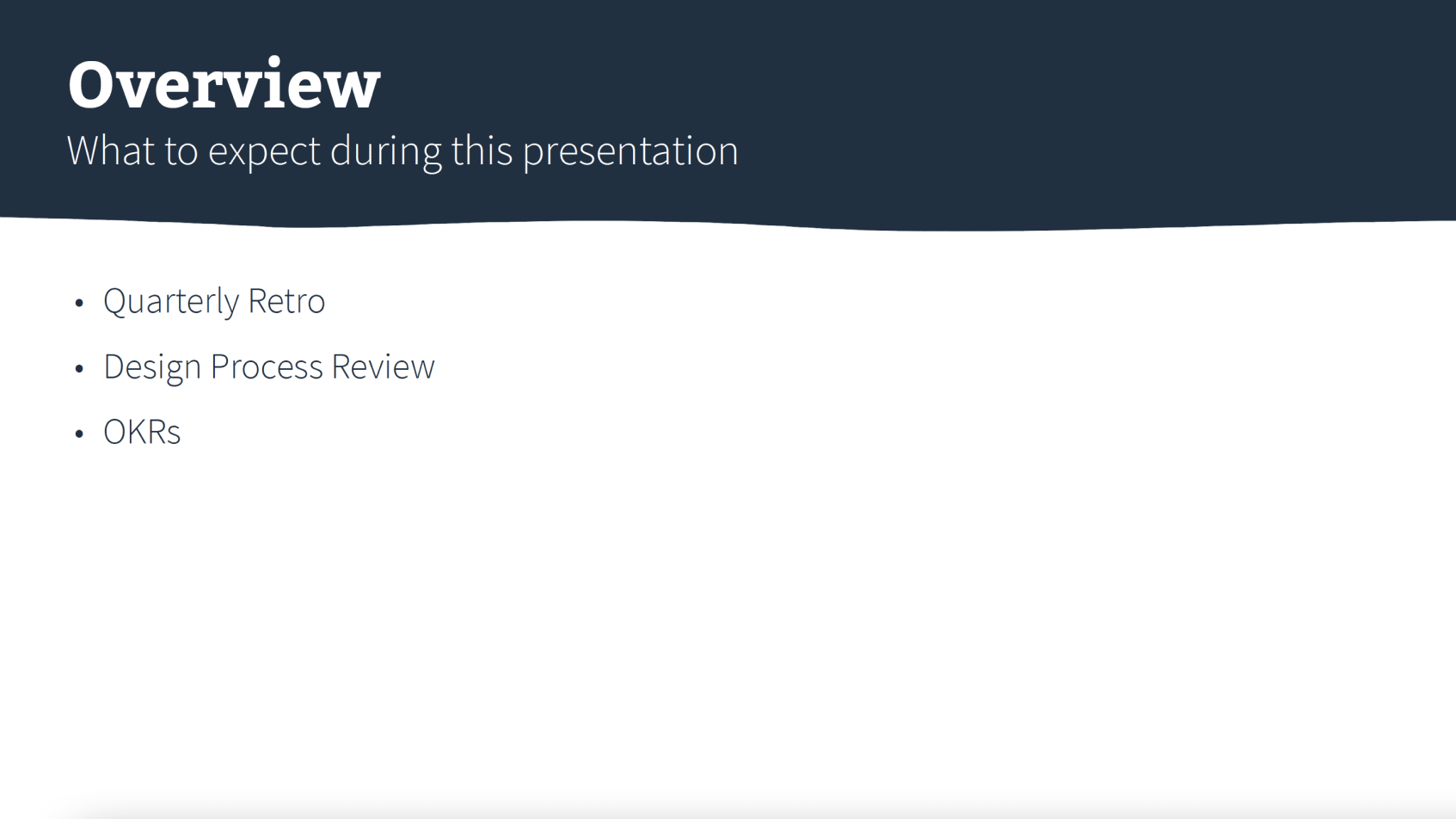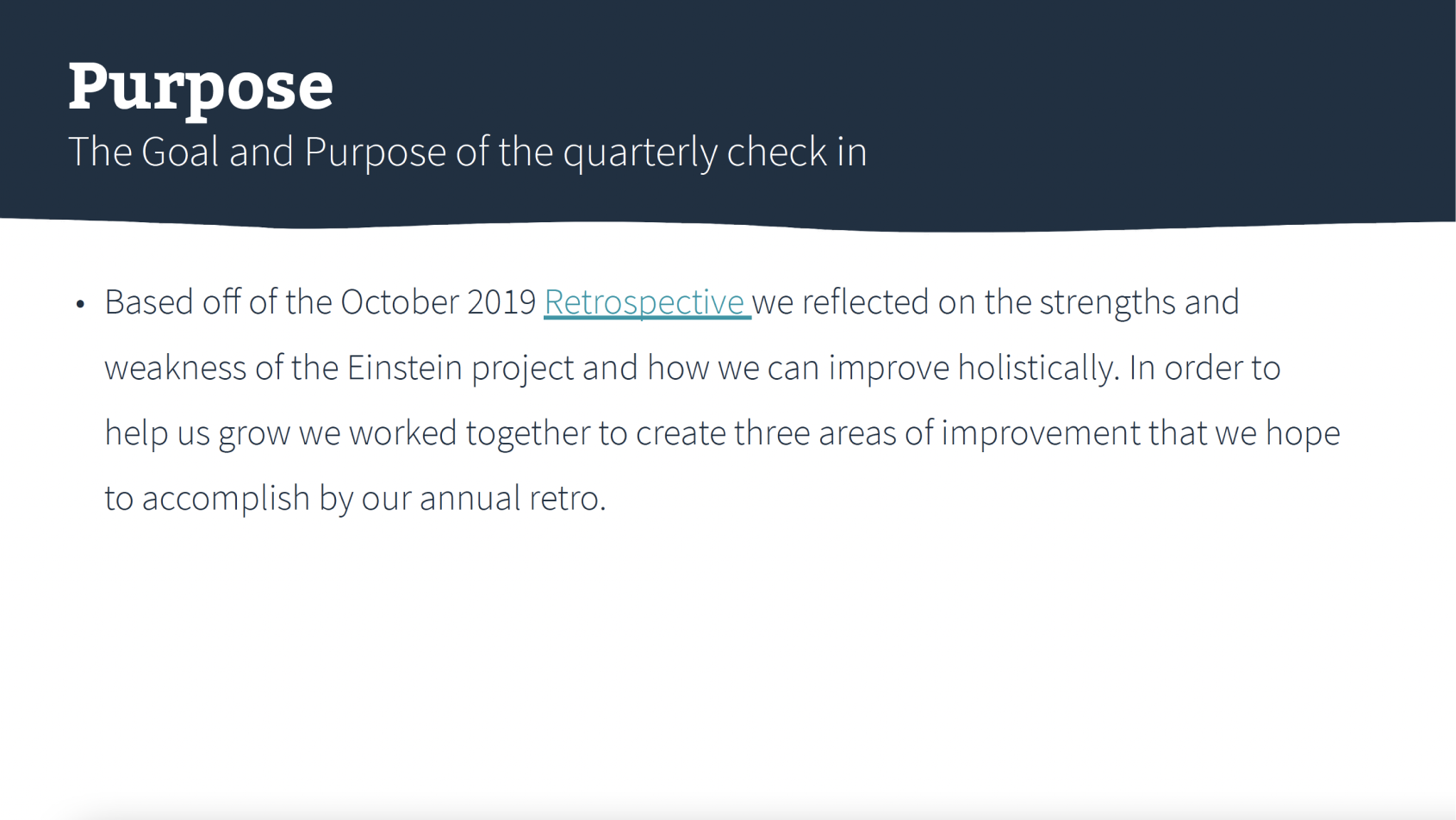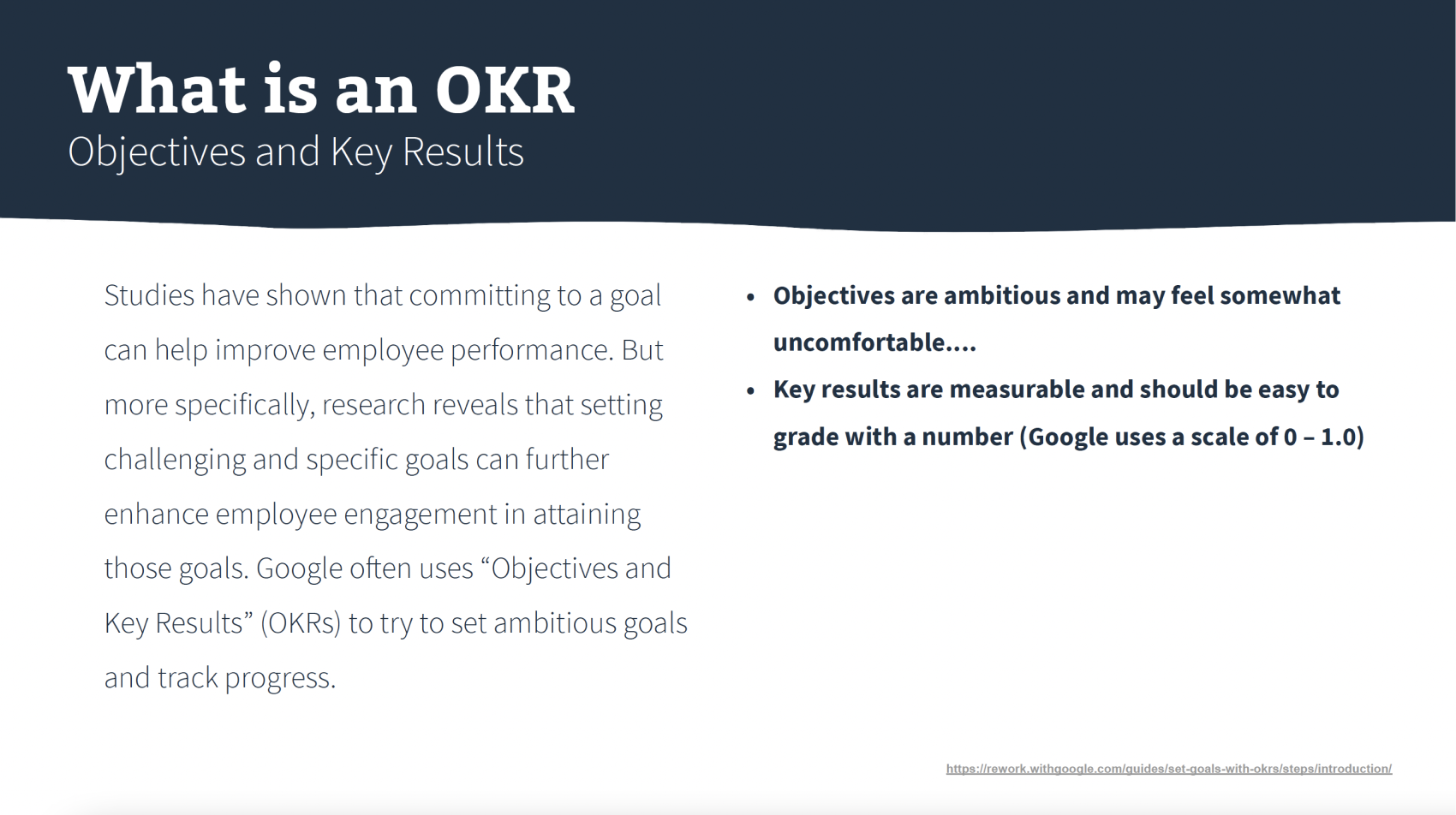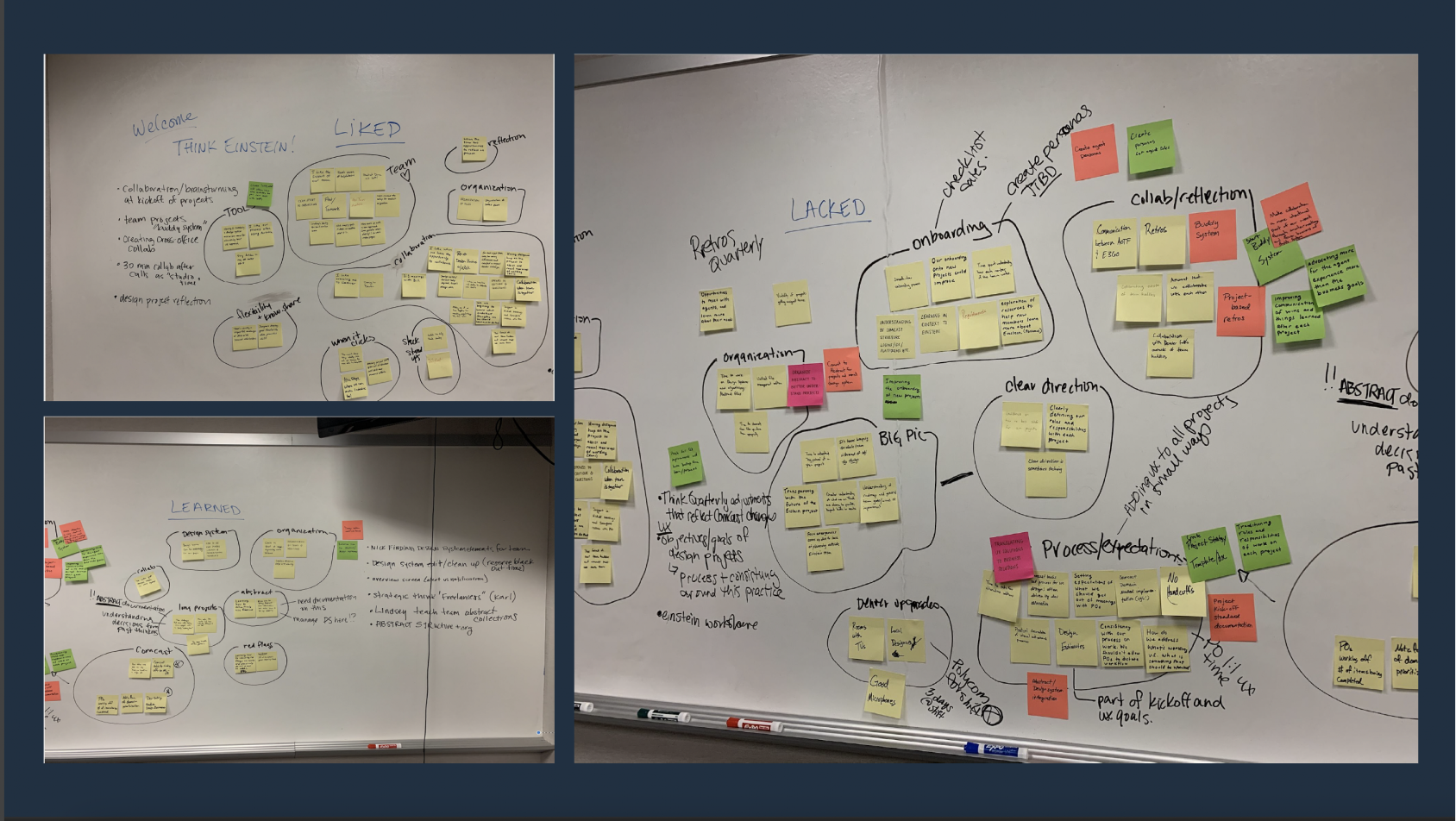Einstein 360
Einstein 360 is one of Comcast’s Customer Relationship Management (CRM) tools. It is meant to be used by a variety of agent types that assist customer’s telecommunications needs daily. Such as, selling customers products, offering technical support, removing devices from the household, changing customers plans, and much more.
MAJOR ROLES:
PRODUCT DESIGN, UX/UI, CONSULTING
DATE:
JULY 2019-FEB. 2019
EMPLOYER:
THINK COMPANY
Background
Our partners at Einstein were updating and maintaining a Customer Relationship Management (CRM) system built on top of an infrastructure that was over a decade old. A large number of diverse customer service agents (CSAs) used it daily to assist customers with all their telecommunication needs. The system needed to be reimagined but continuously operational because the CRM could not be offline at any point in the process.

Challenge
Einstein had been our client for a few years and despite making progress over time, process and efficiency remained a sore area for the delivery team. There was a great deal of work to be done in the pipeline, and we needed to fine tune our delivery process, organization, and handoff to development if we were going to succeed.
Internal Process
In order to align our internal process, I created a 3 day retrospective that allowed our internal team to identify what areas of our process were working well or needed improvement. We created a list of tasks that we set OKRs for that we hoped to accomplish by the end of the quarter. Once the internal process was developed, we were able to close gaps in thinking and create alignment between delivery teams across a national organization that was segmented into regional divisions. This required an agile approach which allowed for continuous iteration, the prioritization of each region’s business goals, and involving more teams in the design process sooner to break down business silos.
Key Takeaways + Areas of Opportunity
Having retrospectives allowed for more team transparency, to determine where team members needed more support.
We worked with third-party developers, and we realized that bringing them into the design process sooner broke down the communication barrier, and allowed for more pixel perfect design.
We realized that our product owners needed more support during the intake process, and by implementing UX project briefs we were able to help them figure out the requirements for features faster.
We needed to organize our file naming conventions, and folder organization to make Abstract a more collaborative experience. We spent weeks auditing all of our Sketch files and documenting best practices that our internal team should follow.
Intake Process
While on Einstein 360, I was responsible for leading a large toolkit redesign initiative. Toolkits are step-by-step guides that agents use to complete particular tasks for a customer. Myself and 2 other designers were responsible for delivering 46 redesigned toolkits by the end of the first quarter. I knew that in order to accomplish all this work by the deadline we needed to have a solid intake process, so I started by creating a project brief template that all the designers were responsible for completing with their assigned product owner. Then we created a space in Airtable, that we used to organize all information pertinent to the toolkits; such as, links to the project brief, measure of the level of effort (LOE), links to the prototype, sprint assignments, etc. This process allowed our team to work efficiently and collaboratively the entire time.


Design Deliverables
The original design of the toolkit’s was very outdated, our main priority was to re-skin each toolkit to match the Einstein 360 design system. Along with the redesign, we also found opportunities to improve usability and simplify where possible.
Xfinity Username History Toolkit
Original Design

Functionality: Email Event History displays records that happen on the account based on a users activity.
Use Case: A customer calls in asking about when a specific event occurred on the account; for example, change of password, and an agent can go to this toolkit and see when that happened.
New Design

We began by renaming the tookit to Xfinity Username History, because we are looking at a history of actions done under an Xfinity username. We then updated the design system, and to enhance usability we removed the long scroll, and paginated the results with the option to select how many rows the agent wanted to see at once.
View Detail Email Headers Toolkit
Original Design

Functionality: This toolkit lists the header details for each email received by a given user (identity) on an account, including the date the email was received and the path it took from sender to receiver.
Use Case: Customers are concerned because they are not able to receive emails, so agents are able to send a test email, and verify with this toolkit that it was received.
New Design

Other than updating the deign patterns, we wanted to improve the experience of the nested sub-folders; as a result, we included a “show/hide” option that minimized the jargon of the receiver pathway to one line, and included a “copy all headers” option, so that the agent wouldn’t have to manually copy each header into their spread sheet.
Search Shipping Details
Original Design

Functionality: This feature is used when it is required to view shipping and order details.
Use Case: A customer claims that their equipment was not delivered, so an agent would use this toolkit to track the package.
New Design

Unlike the other toolkits, this was not a pop-up window, and was meant to be integrated into the Work Orders section of Einstein. We realized that many of the components in the toolkit already lived in on the Work Orders page, so we just added in the missing tracking functionality. By streamlining the toolkit into Einstein it created a more efficient agent experience.
“Because of our design process, we were able to deliver all 46 toolkits a month before they were due. The client was extremely satisfied at how transparent our process was, and they asked us to apply it to other tracks of work.”