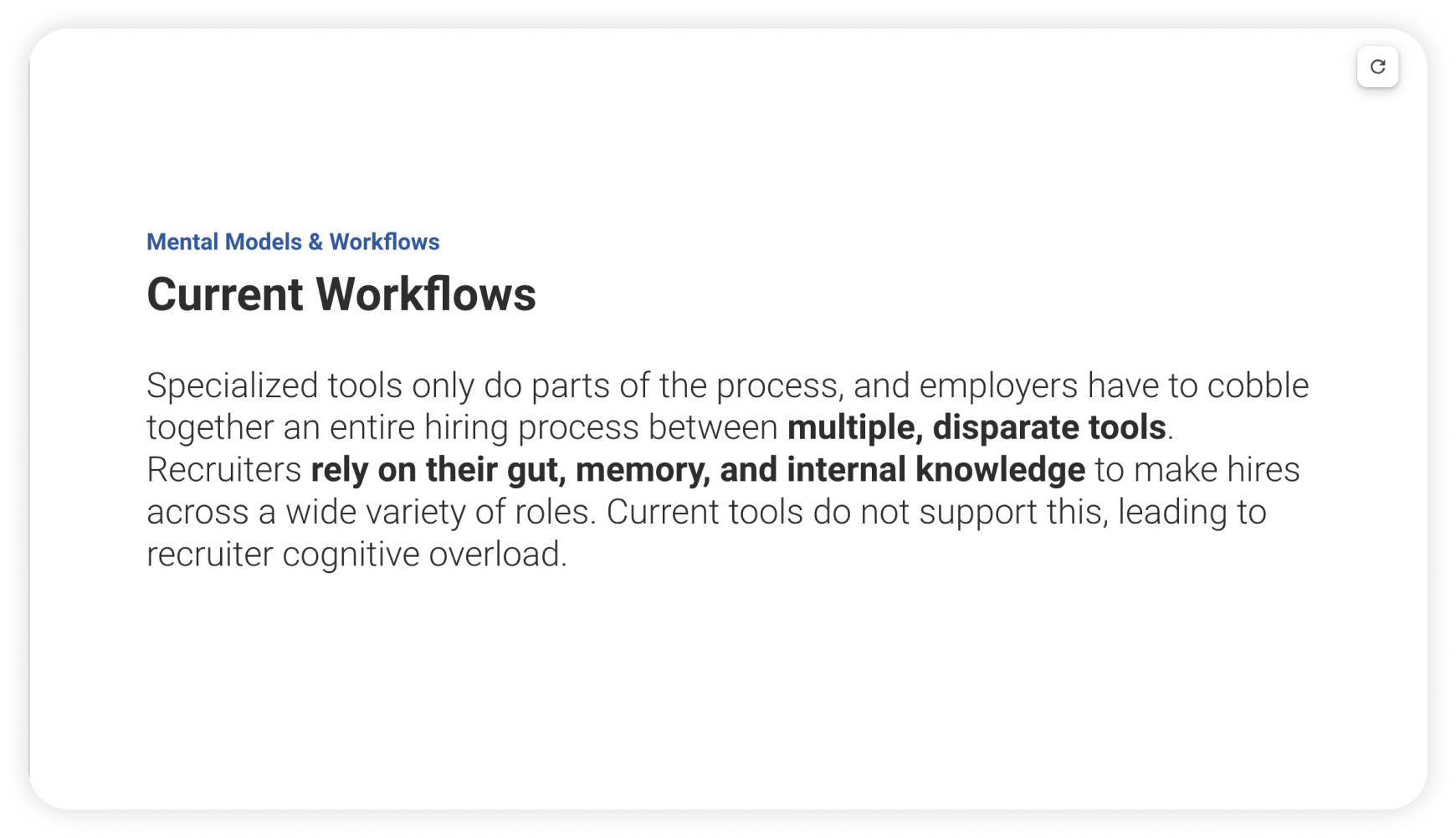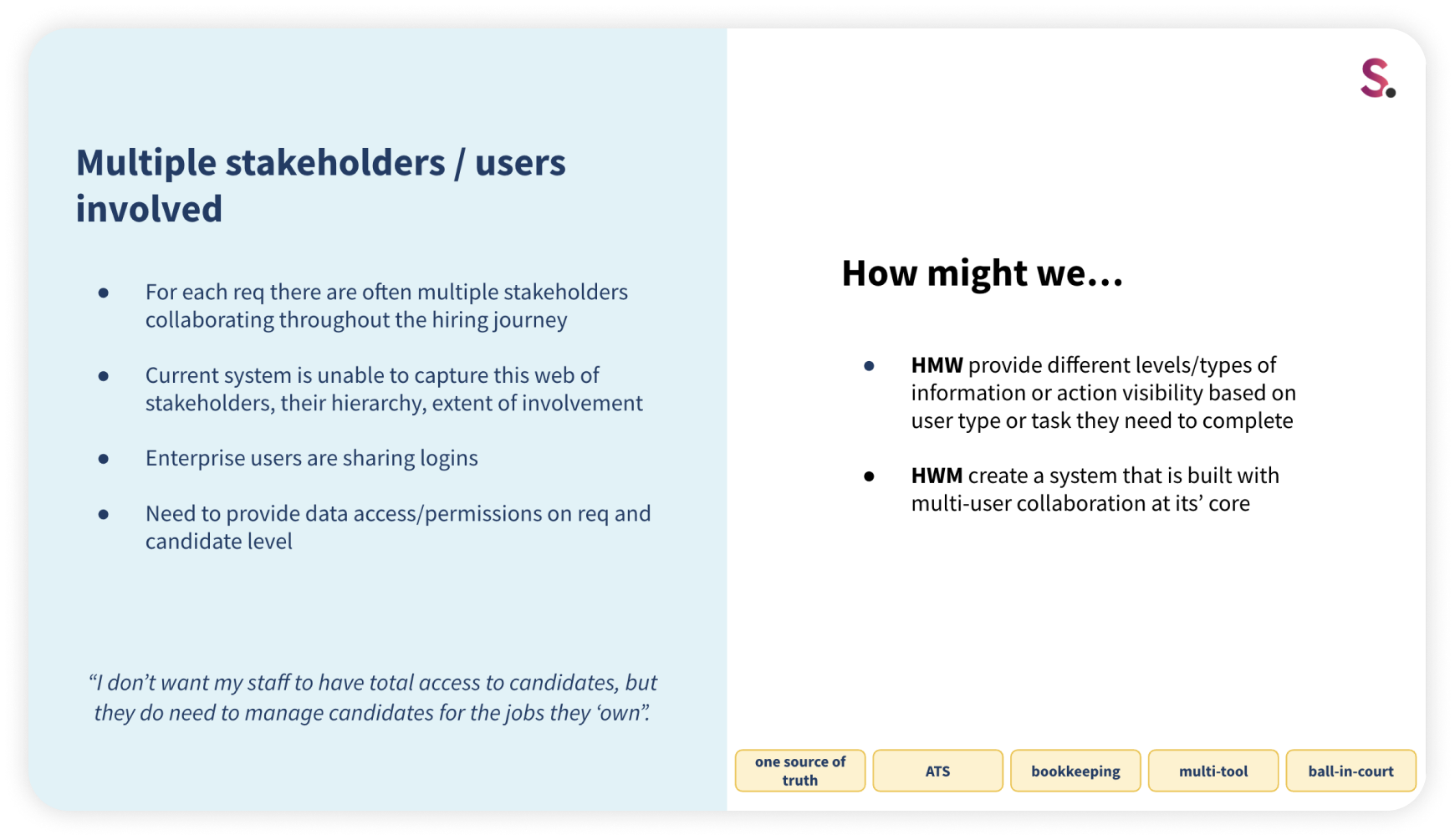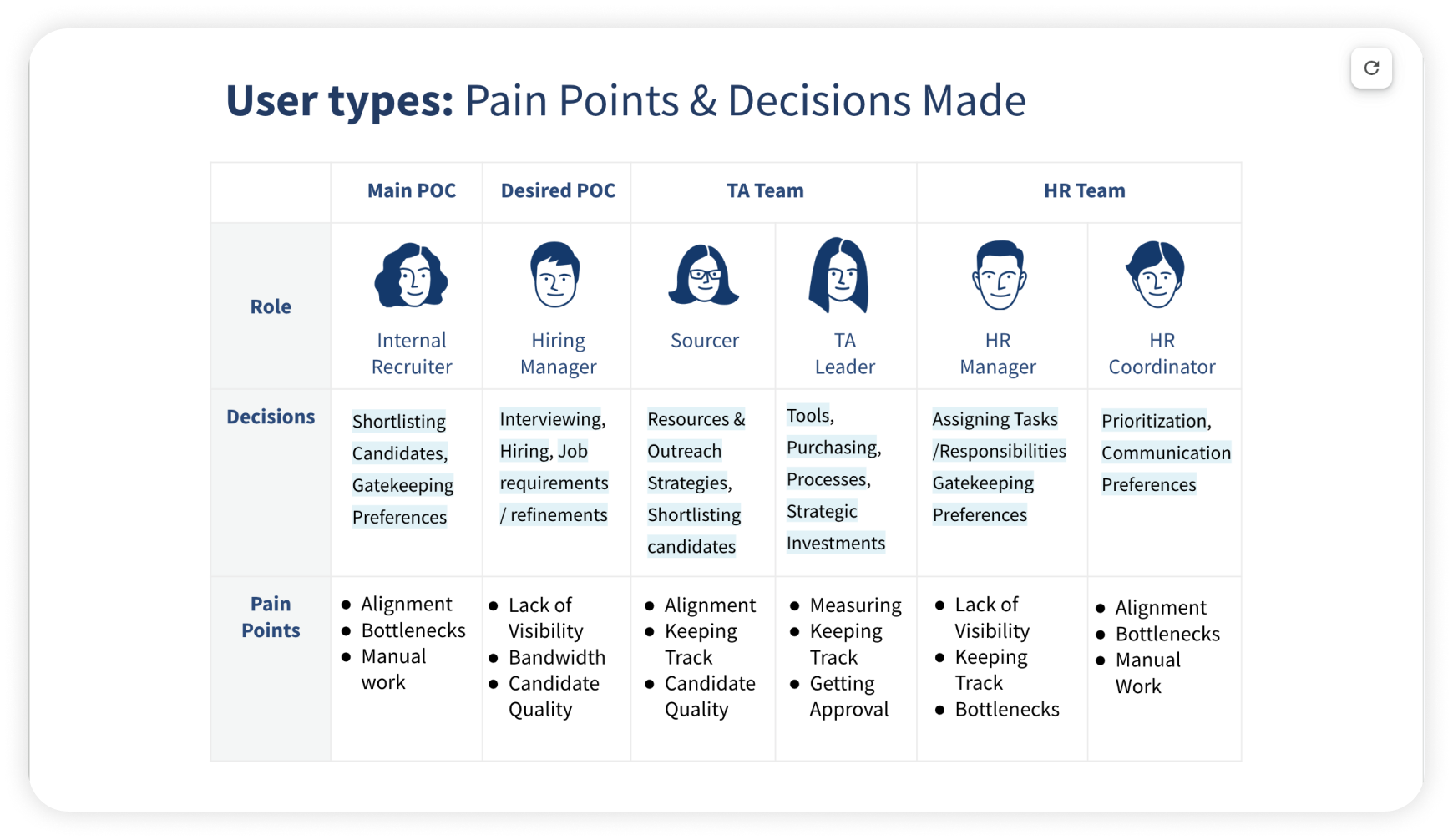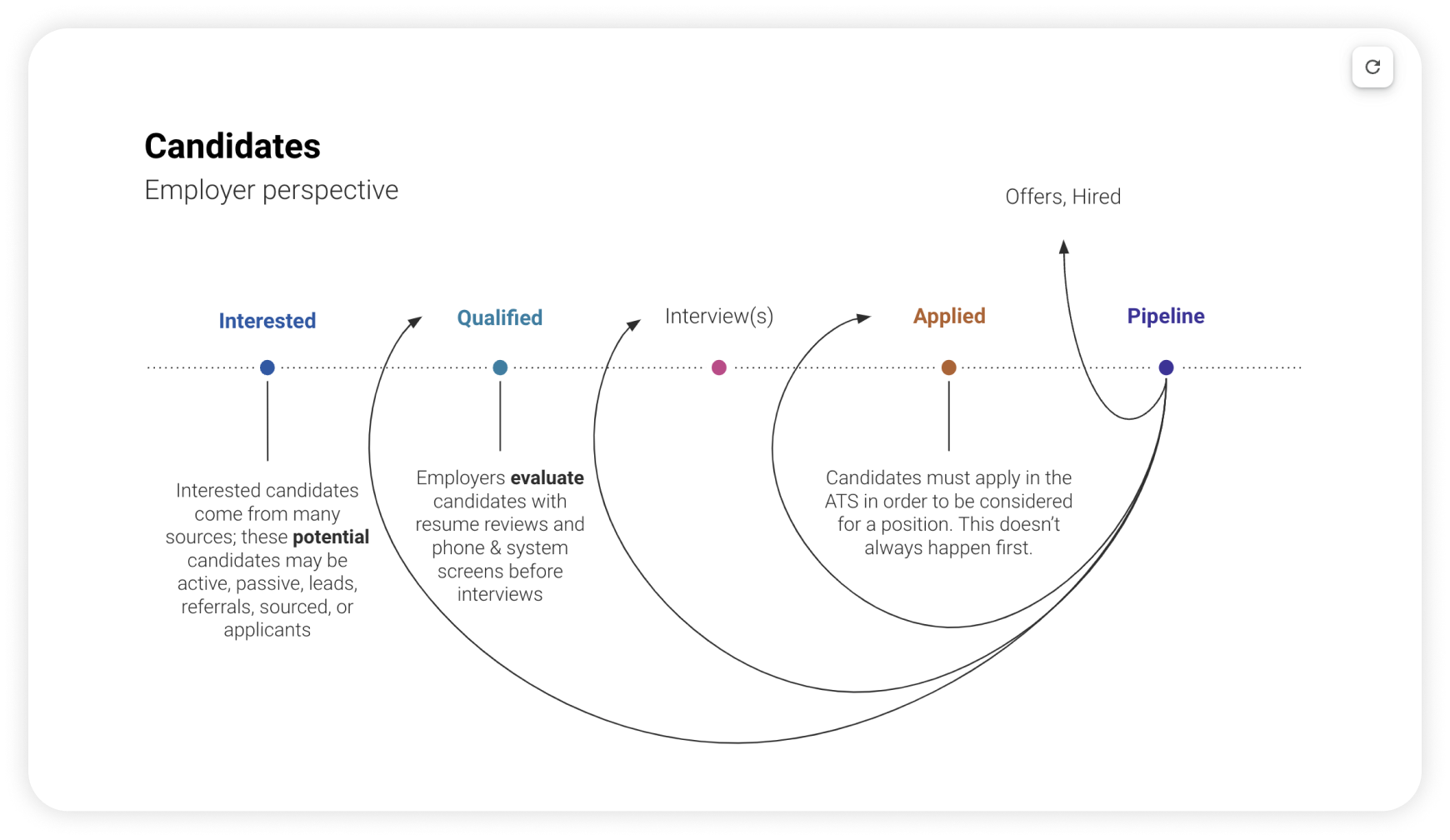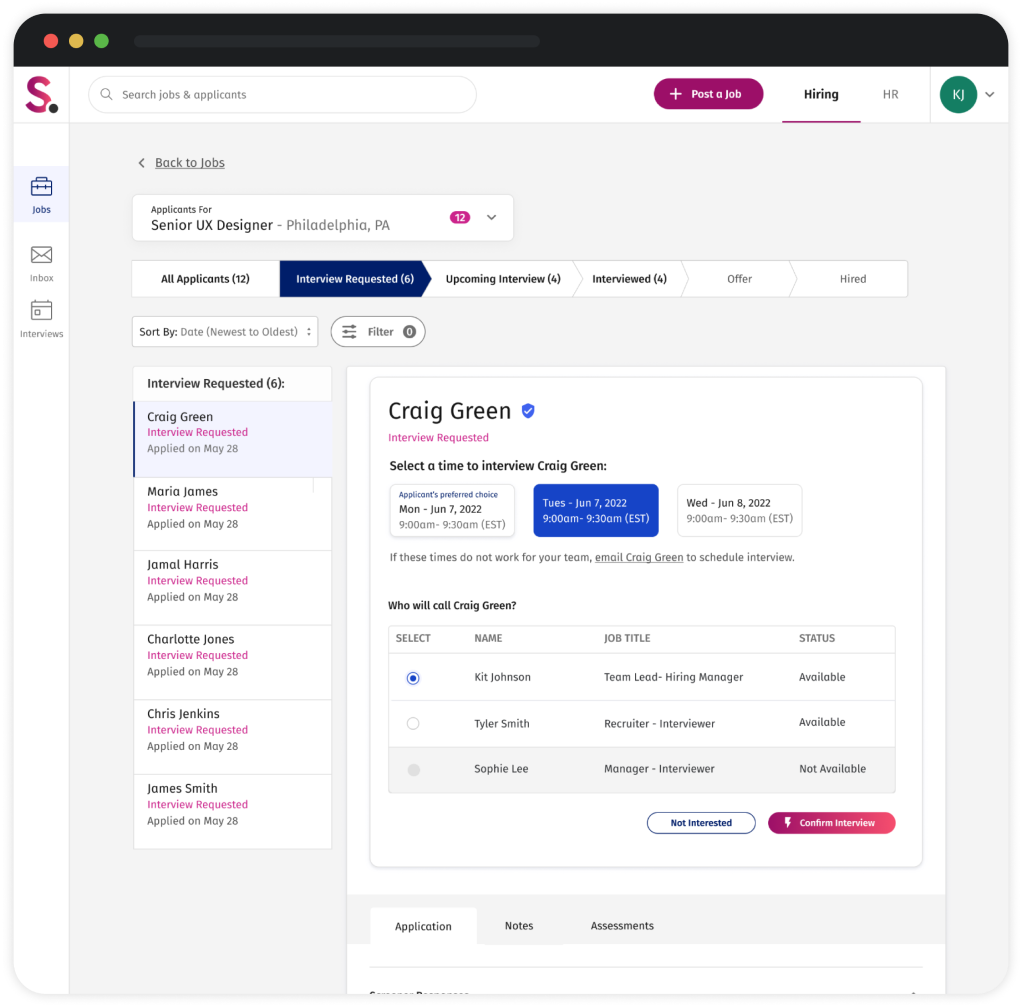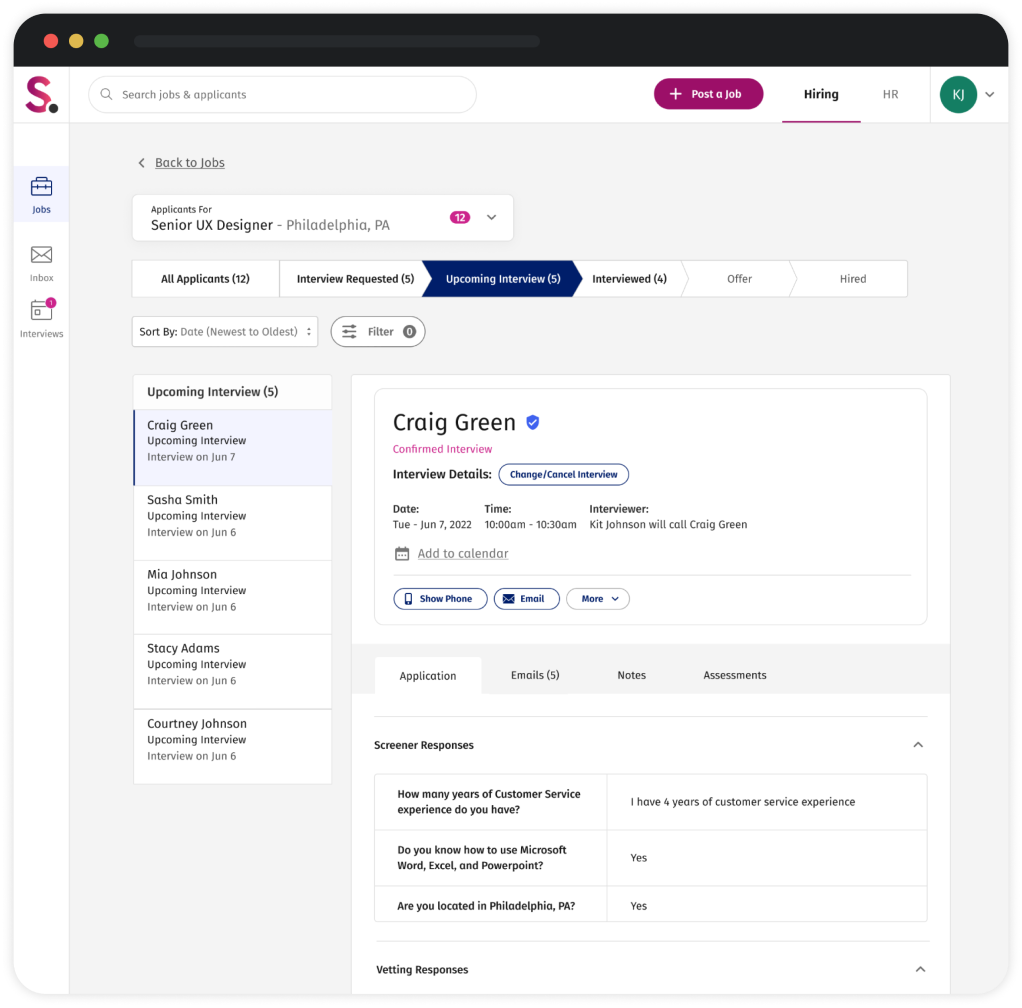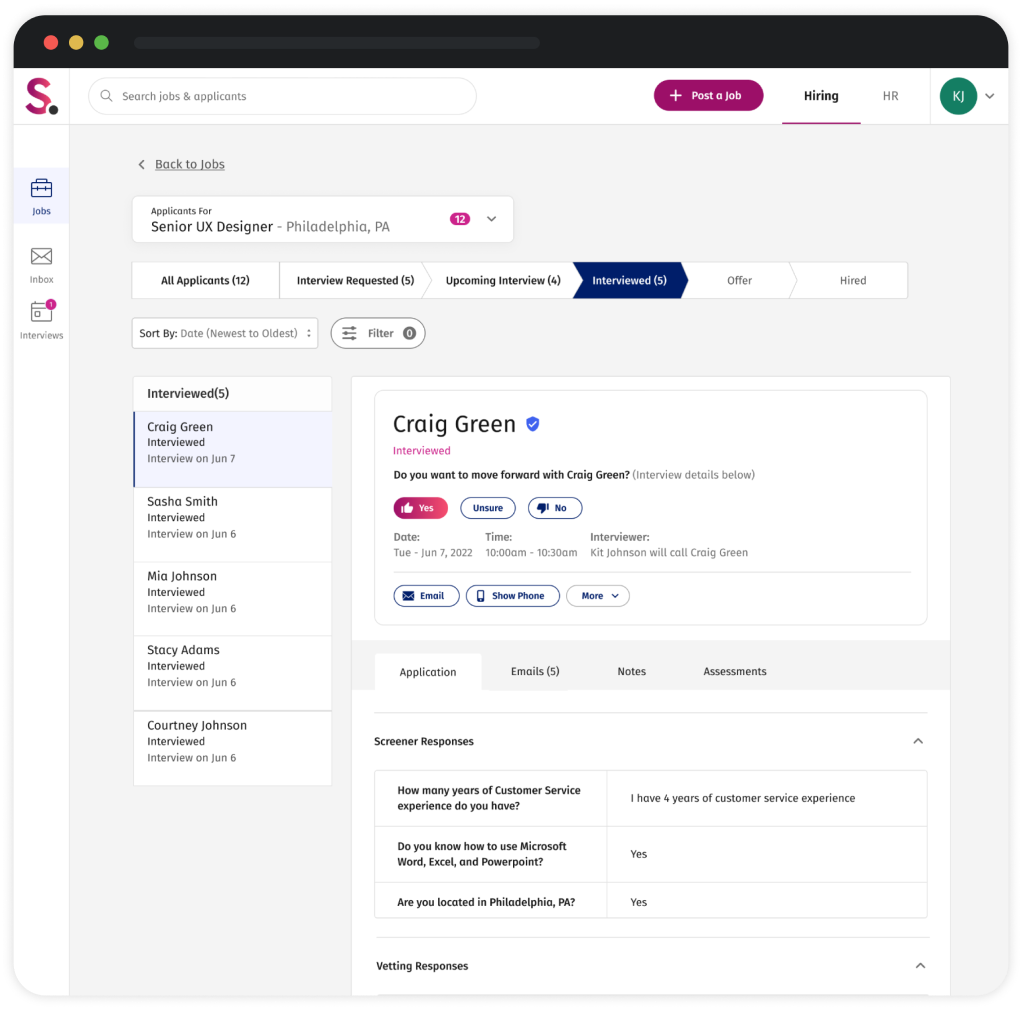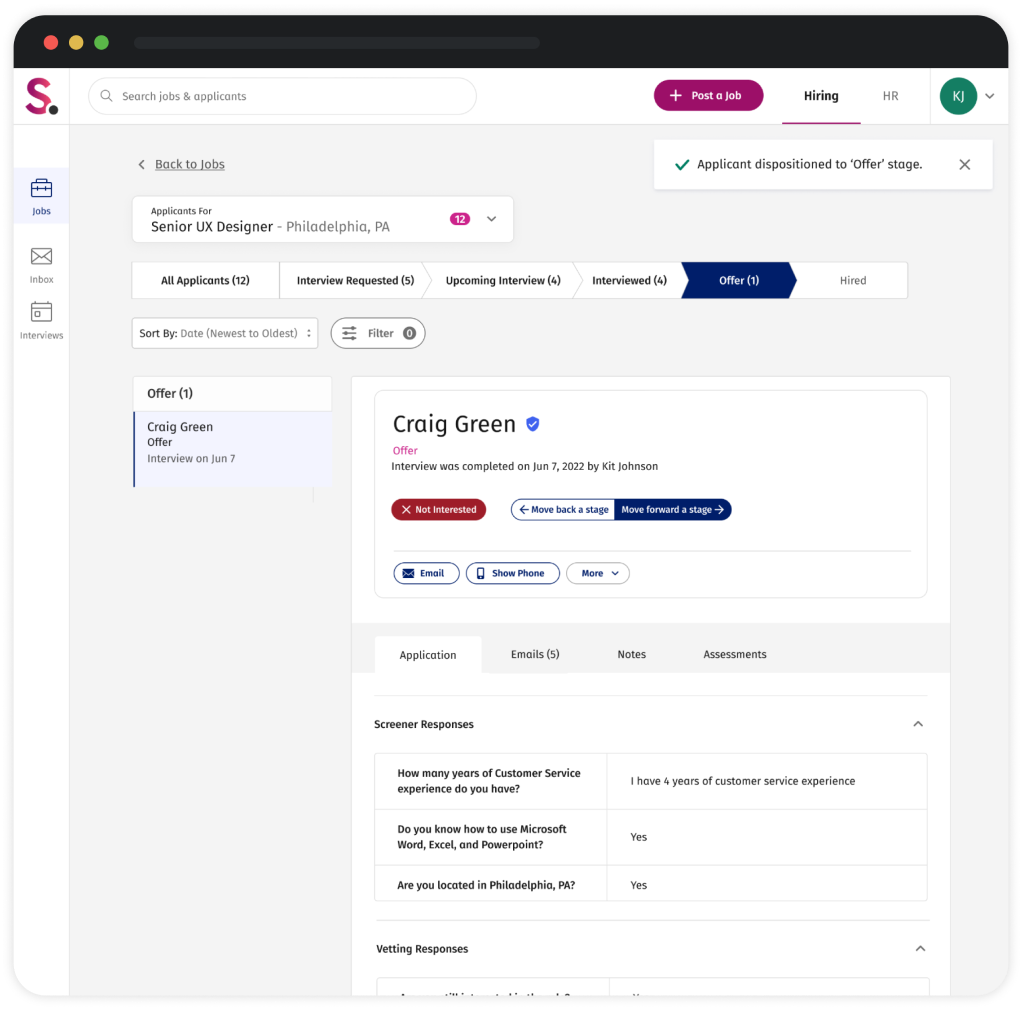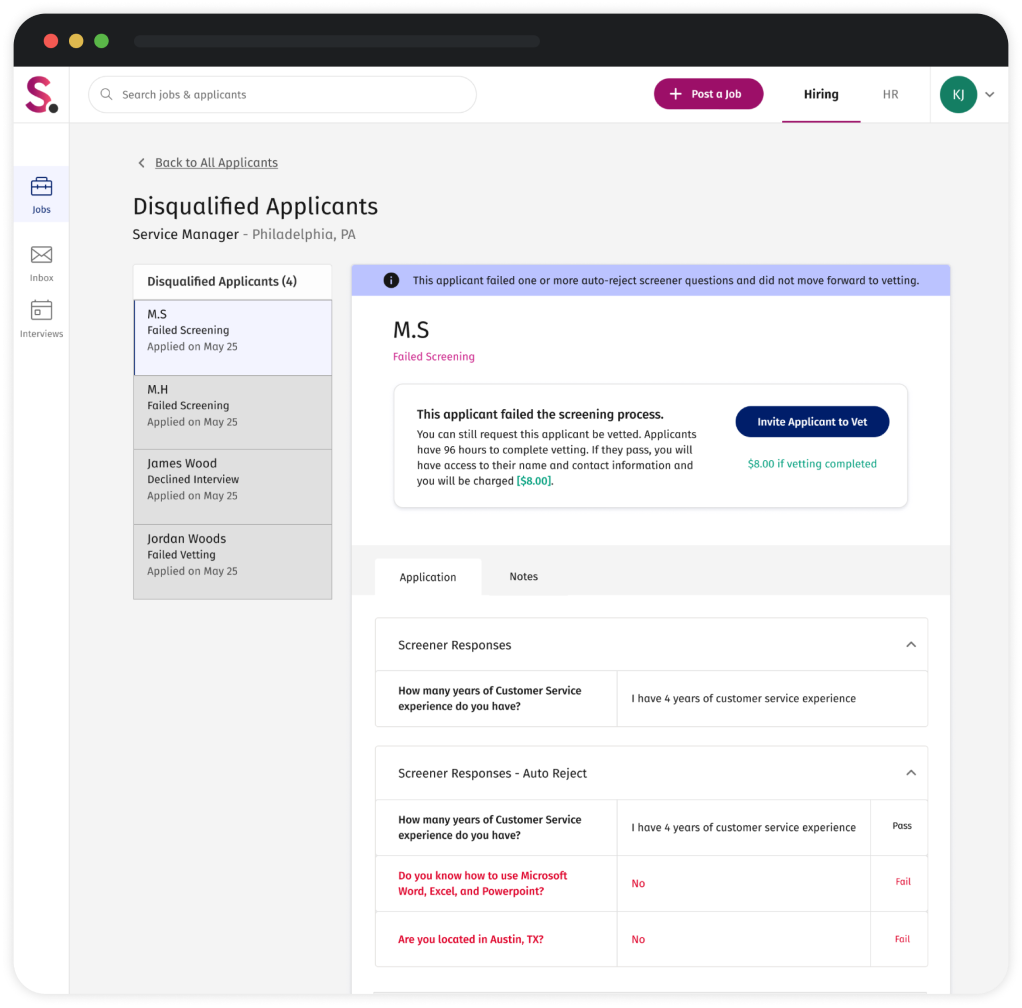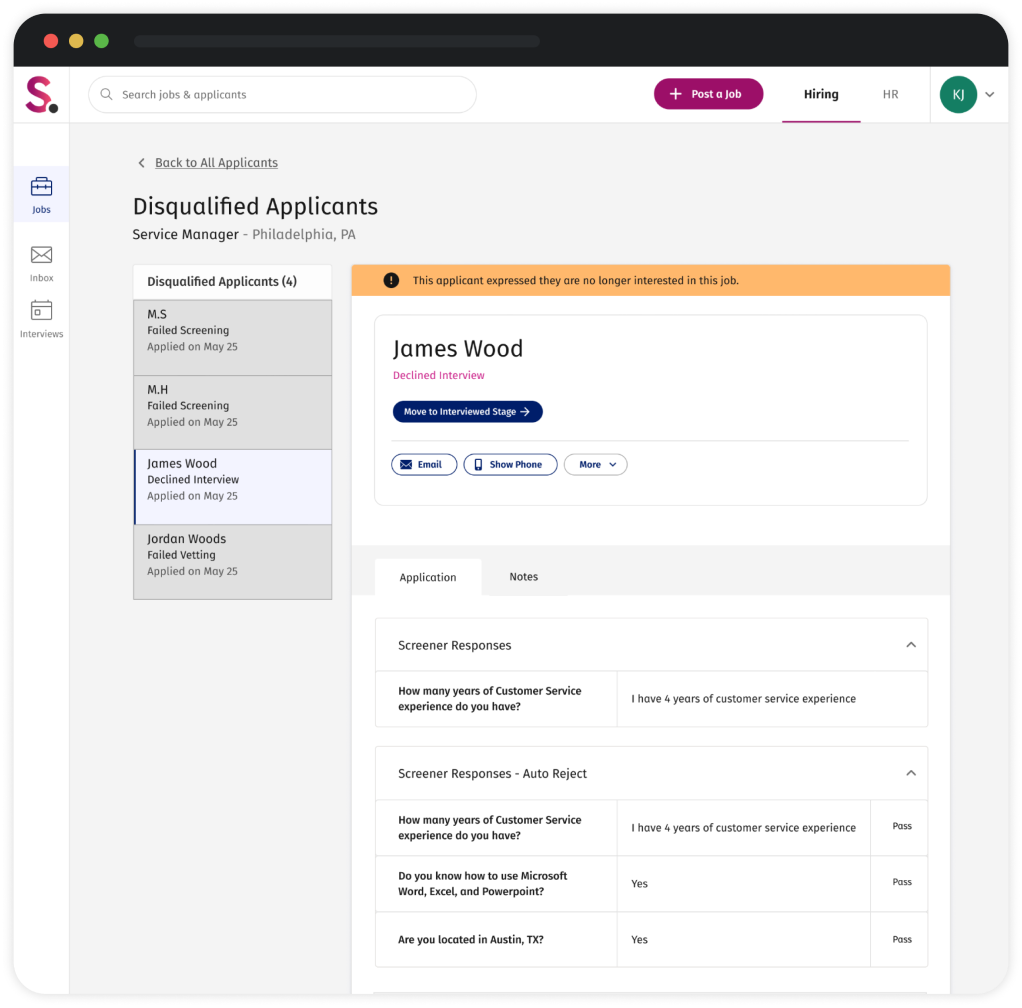Pay-Per-Interview
This feature transformed SimplyHired into a marketplace for the hiring process. It screened, vetted, and scheduled initial interviews for applicants, streamlining the process for employers and introducing a new cost model for the platform.
MAJOR ROLES:
Web design, Employer ATS
DATE:
September 2023
EMPLOYER:
Simply Hired | Indeed
Background
The SimplyHired cost model is different from other job sites because instead of charging employers for job posts, they only pay for the contact information of selected applicants. However, studies have shown that employers are increasingly overwhelmed by the screening process for applicants, leaving job seekers frustrated without responses. PPI takes charge of the initial screening and vetting process of job seekers, sending automated email communications to the job seeker and providing employers with a refined list of vetted applicants. Employers will only pay to move applicants into the initial interview stage. By offering these additional services to the employer, we can remove the need for employers to review and reveal individual candidates. Instead, we can provide them with a select range of vetted candidates at an increased rate, reducing the time spent screening unqualified candidates.

Challenge
Introducing PPI required a redesign of the entire Applicant Tracking System (ATS). Almost all parts of the product were impacted. For example, the job post funnel needed to account for the screening and vetting questions. The candidate tracking page needed to include the scheduling module, and a new set of email communications needed to be created for the job seeker and the employer.
Timeline and Planning
Despite the major redesign, we had to work on an expedited timeline. I led the planning and design process for the employer experience and supported the design process for the job seeker experience. We dedicated two months to the project’s initial research, design, and usability testing.

Initial Research
I made it a priority to understand the specific pain points of the employer during the hiring process, which was a complex problem space that Indeed had spent a great deal of time researching. I reviewed and synthesized this research and found important findings to help inform our direction for the MVP. For instance, our focus for the MVP should be mid-size to small businesses to avoid involving too many people in the hiring process. Additionally, mid and entry-level positions were found to be the best candidates for an automated screening and vetting process to avoid the nuances that may be found in senior-level roles.
It was essential to consider the impact of PPI on the entire user journey for both the employer and job seeker, so it was crucial to have a comprehensive understanding of the overall experience. As a result, I developed user-flows of the expected happy path and edge cases the employer and job seeker would experience in this new model. I also identified the expected elements we planned to see on each page. I then reviewed these flows with engineers, product managers, and researchers to make sure we were in alignment with core experiences and new functionality we planned to include for the MVP. This early clarity allowed the engineers to start working on the backend while I focused on the design aspects.

Design Direction
SimplyHired’s unique applicant review process and payment model was not easily found in other ATS platforms. As a result, my competitor research was limited. Instead, I focused more on comparing other scheduling platforms like Zoom and Google Calendar to gather references for scheduling modules, and I reviewed recruiting platforms’ screening and vetting experiences.
SimplyHired already had a very robust design system, so to expedite the timeline, I skipped the low and mid-fidelity wire-framing and started customizing pre-built components. This not only ensured fewer custom builds for engineers but also allowed me to work more quickly.
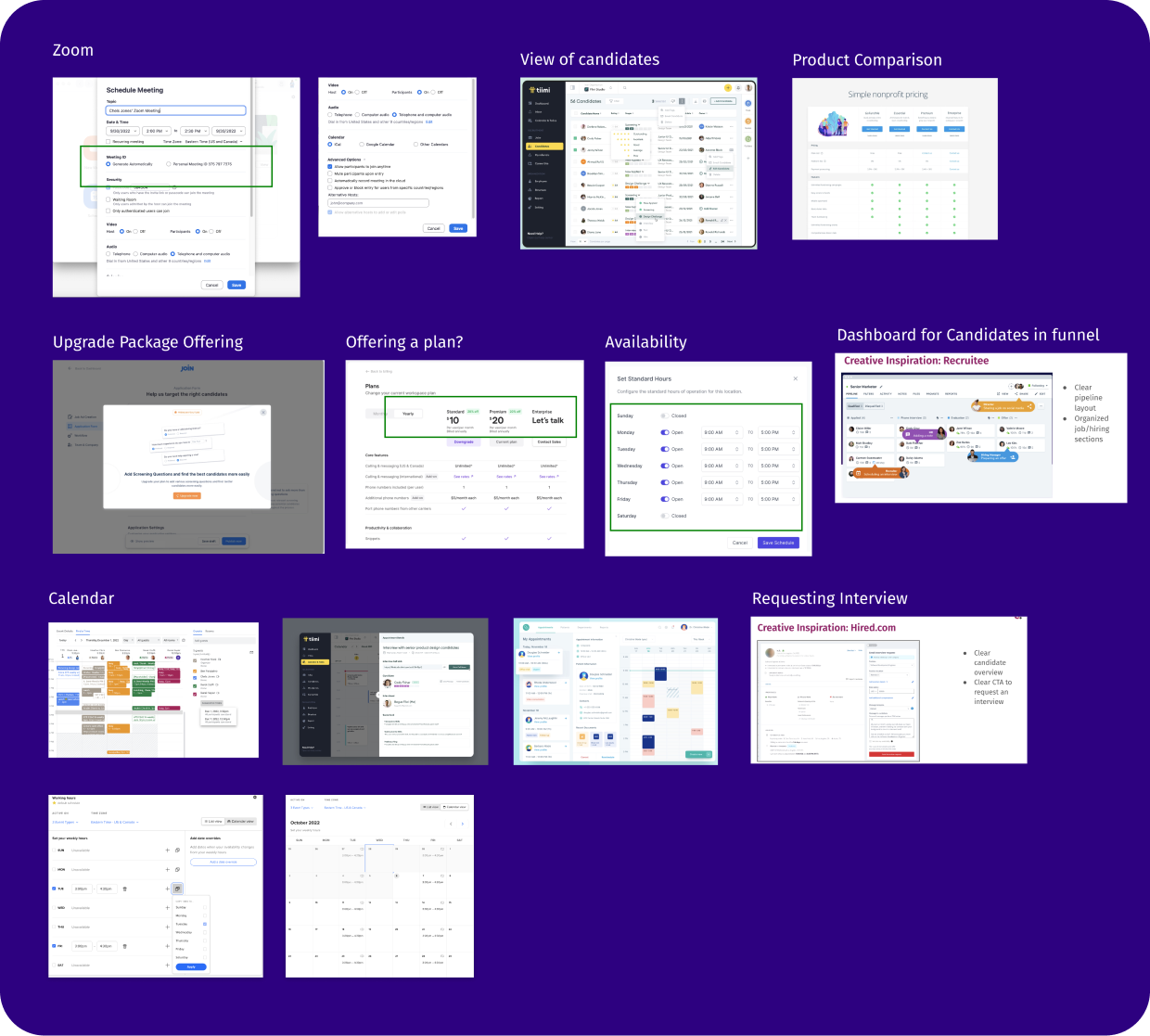
Initial Design Direction
In the past, when we introduced new products to SimplyHired, we built a dedicated page experience similar to Smart Matches. As a result, for the initial designs for PPI, I attempted to build a dashboard experience that would give the employer a quick glimpse into their hiring team members, upcoming interviews, pending applicants (applicants still needing to complete the vetting process), applicants that requested an interview (these are applicants that have been vetted), and rejected applicants (applicants that did not pass the vetting process).
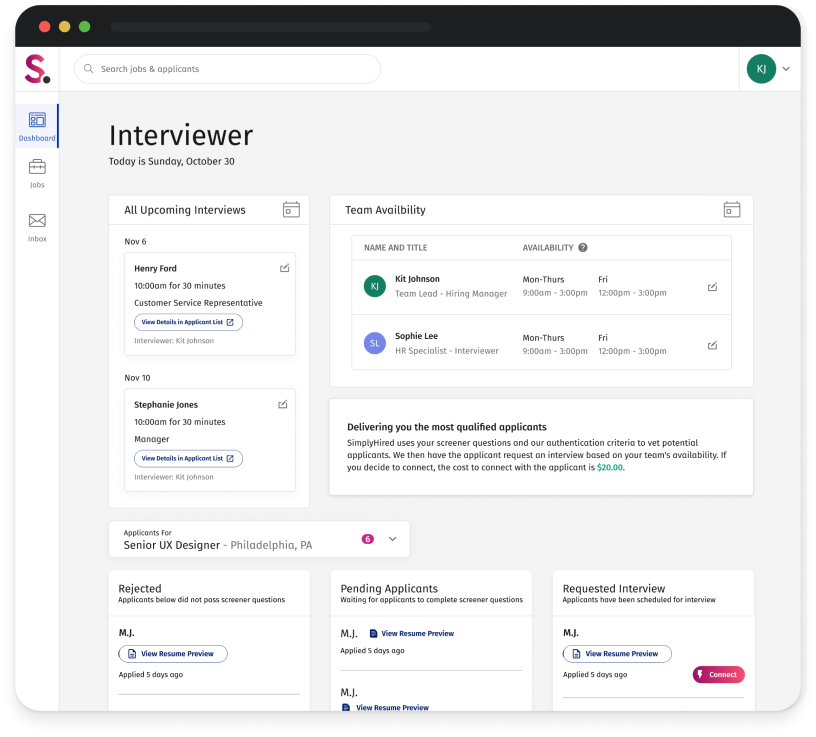

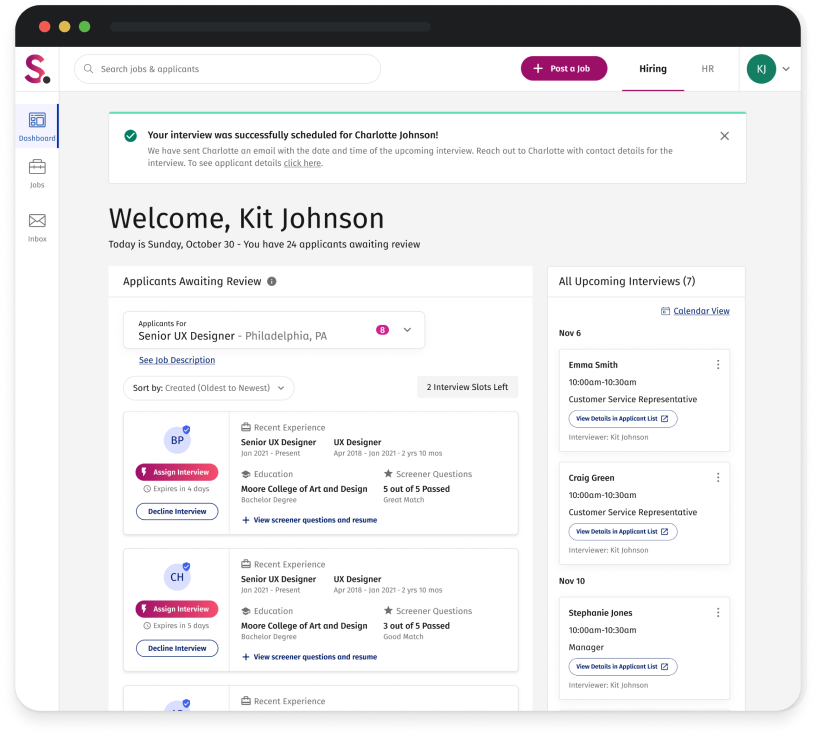
Concept Testing
I spearheaded a collaboration with a research team to validate the concept. We conducted in-depth interviews with eight employers actively involved in the hiring process for their companies. The overwhelming consensus was that the concept is innovative and highly useful for expediting their screening process. However, it was evident that there was a breakdown in understanding how the data was reflected on the dashboard.

“Scheduling friction adds up quickly, especially when scheduling for others. Unlike other time-consuming parts of the interview process, like reviewing resumes, scheduling does not help the employer learn more about the candidate or get closer to a decision.”
Employer participant
Design Enhancements
The dashboard experience had evolved to be visually compelling, but we realized that it would be a significant learning curve for our employees and a complex build for the engineers. As a result, since we needed to redesign the Applicants page to include the scheduling module, we decided to integrate the additional PPI functionality into the page as well.
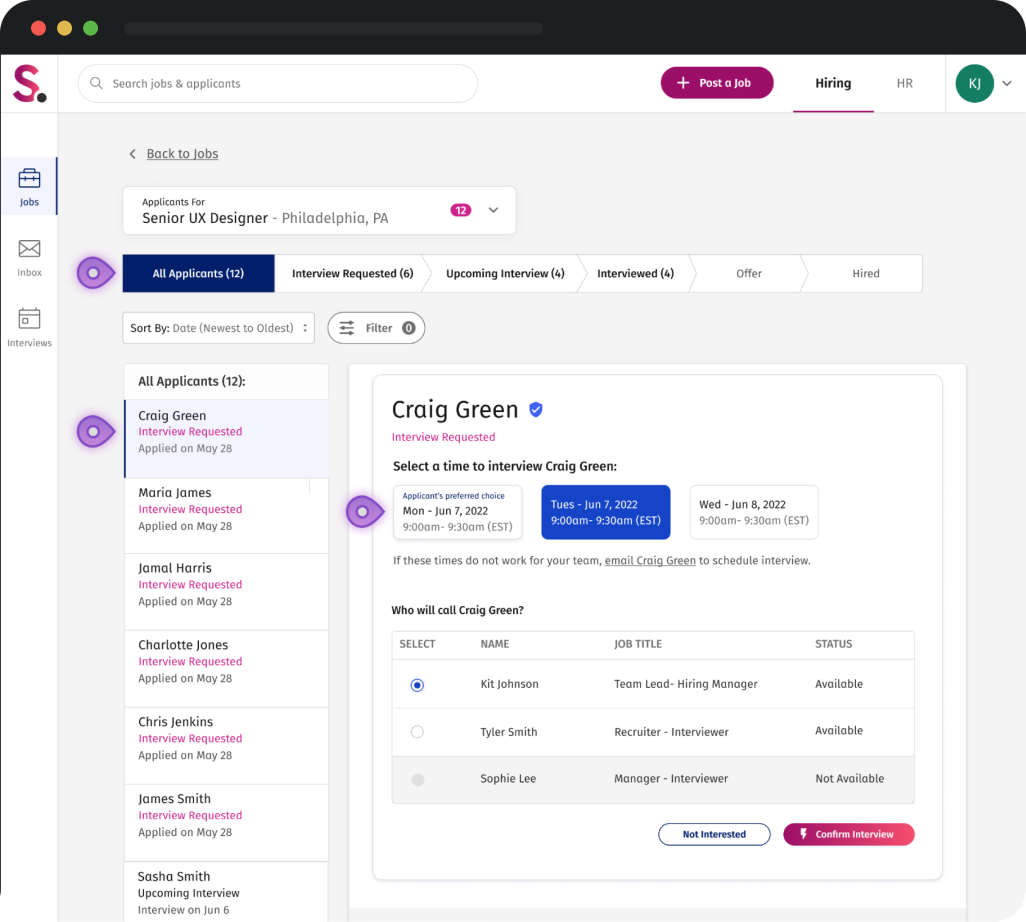

The legacy applicant tracking page and the redesigned PPI version of the page may appear very similar at first glance, and that was intentional. However, upon closer inspection, important changes become apparent. For instance:
- The name cards now display different tag names underneath, such as “Interview Requested” and “Upcoming Interview.”
- There is a scheduling module for the employer to confirm a time with the job seeker and select which team members they want to assign to the call.
- The stages at the top, which function as a tabbed page experience, have been modified to reflect the PPI flow.
Onboarding Process
To roll out the MVP of PPI, our plan was to exclusively release it to new employers accessing SimplyHired through a custom landing page. This was to prevent confusion caused by the different payment models. Consequently, we had to develop an onboarding process to familiarize employers with the new SimplyHired recruiting process and to collect the availability of employer teams for interviews.
Job Post Funnel
Once an employer has been onboarded, they will proceed to post their job. The job posting process largely remained the same, but we needed to include a couple of steps to vet applicants properly:
- The employer can create custom screener questions to determine whether the applicant is a good fit for the specific role.
- Employers are required to select three “knockout questions,” which are non-negotiable requirements for the job seeker to be qualified. The knockout questions were obtained from research on common reasons employers disqualify applicants from the hiring process.
- The employer must select their job budget, which would have them set a limit on how many vetted applicants they wish to pay for.


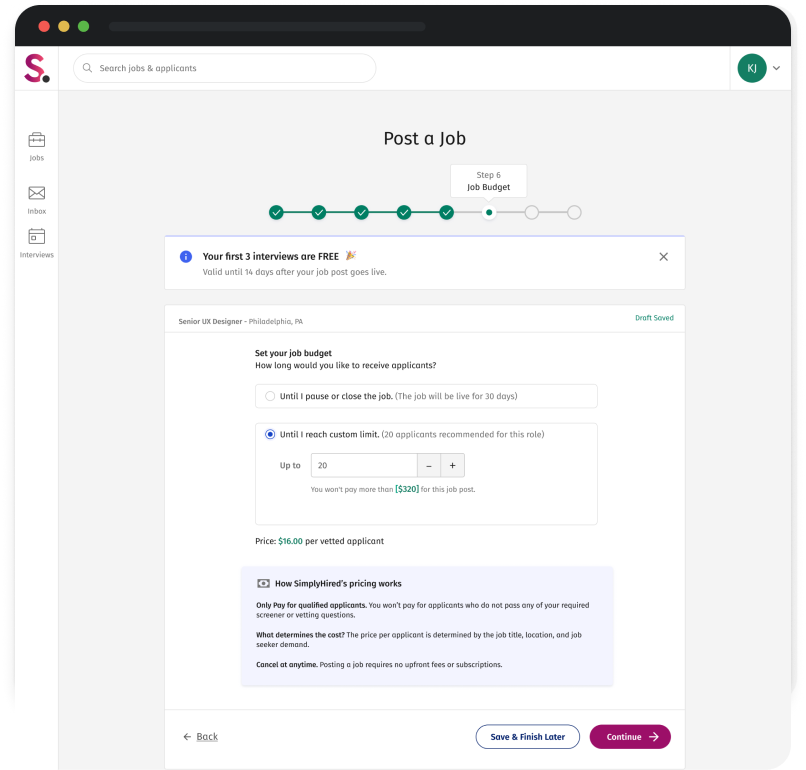
Closer Look at The Applicant Page
After a job is posted, the employer goes to the Applicant page to track the progress of job seekers applying for the positions.
Interview Requested
After a qualified candidate has passed the vetting process and requested an interview, their information, including their resume, screener/vetting question answers, and interview availability, will be automatically revealed to the employer. The employer is then responsible for scheduling the interview and selecting team members to participate. Once scheduled, they can edit the interview details and add it to their external calendars.
Interview Follow-up
After the scheduled interview date has passed, the applicant’s profile will be updated to gather feedback on whether the employer wishes to proceed with the applicant. Depending on their response, the applicant will be moved to the appropriate stage within the ATS.
Disqualified Applicants
To maintain ethical standards, we wanted to ensure that employers could still view “disqualified applicants.” They will be able to see an anonymous resume and the answers to the screener questions, with callouts to incorrect answers. If the employer decides to proceed with a particular applicant, they can invite them to complete the vetting process. They would not be charged until the job seeker requests an interview.
Usability Testing
Given the scale of this project, usability tests were crucial to validate our assumptions and measure risks within the project. I partnered with our researcher again as we led guided usability sessions for 8 new employers involved in the hiring process. I developed an interactive prototype from the onboarding phase all the way through the interviewing process, and we had employers go through the stages, speaking out loud about their experience. We were given a lot of valuable feedback, which we used to make quick changes to the MVP, but mainly used to map out follow-up iterations on the product. Below is some of the feedback we collected:
Pros:
-
-
- Overall we found that employers were intrigued by the product and curious to learn how the vetting process worked.
- They found the UI to be modern and easy to use.
- They were excited about the interview scheduling process and reminders.
Risks:
-
-
- Generalized team availability during onboarding is less accurate than integrating it into their work calendars.
- There needs to be more clarity between the screening process and the vetting process.
- Employers want the ability to edit knockout questions.
-
-
Email Communications
During the final phase of the design process, employer communication was crucial. Email served as the primary method for reaching out to employers outside of the product. As a result, I was responsible for creating multiple emails to inform employers about account creation, vetted applicants, interview reminders, applicant updates, and billing.